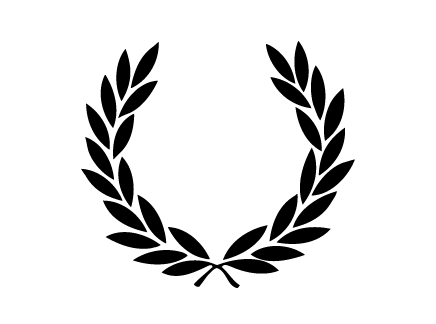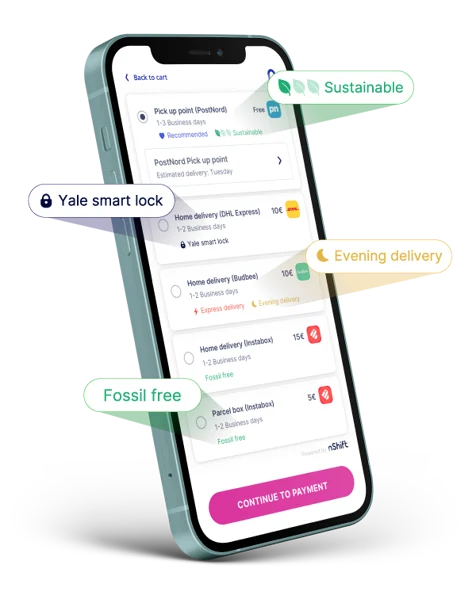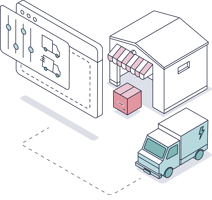
Delivery Management
Optimize shipping processes. Create efficiencies. Flexibility
Book and print | Order management | Carrier connections | Integrations
Commerce
Increase cart conversions. Better customer experience. Build loyalty
Checkout | Order tracking | Returns management
Enabling multi-carrier delivery and experience management - from Checkout through to Returns
We are the global leaders in delivery management software. We help retailers, ecommerce businesses, warehouses and manufacturers to run more efficiently and to grow.
We invest heavily in developing new services so our customers can do more for their customers: to sell more, deliver better customer experience and build loyalty.
We enable retailers to provide a full range of delivery options, generate new revenue, lower implementation risk and offer sustainable delivery options. Underpinned by the world's largest carrier library.
We invest in the tools that drive growth that enables businesses to build capacity, manage sales peaks, and scale as they grow. An omnichannel experience, including e-commerce, buy in-store, deliver, and click and collect. Creating a seamless, one-click buying and delivery process.
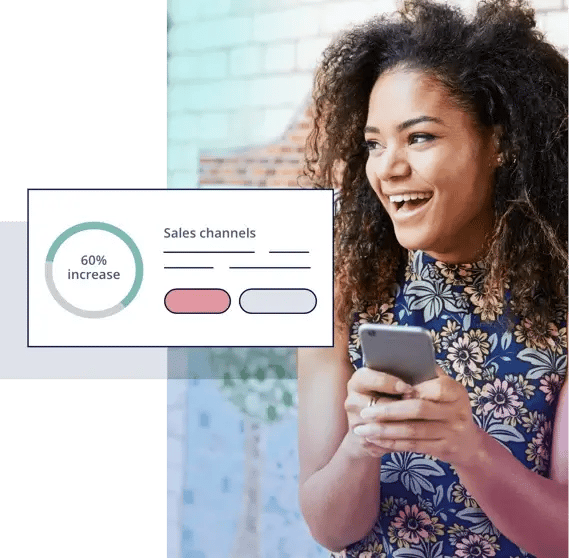
Create an end-to-end delivery customer experience that builds loyalty
Our Misfits demo site gives you an insight into some of the features that enhance the customer experience with live versions of our Checkout, Track and Returns solutions.
Trusted by brands around the world to deliver real business impact
more revenue during e-commerce shop checkouts
integrations into e-commerce, ERP, WMS, and Payment Providers
of all returns become exchanges
carriers connected to ship anywhere
Driving value for our customers
By helping improve customer loyalty and the customer experience. Automate the entire delivery management process to ship anywhere.
Incremental revenue
Create new sales opportunities
Data-driven insight
Gain new information about deliveries
Better customer experience
Reduce support calls by up to 60%
Strategic growth enabler
Increase productivity with reduced handling and restocking times, and automated documentation
Brand reputation and loyalty
Repeat purchase and recommendation
Scale shipments globally
Deliver to 190+ countries
Lars Dige Pedersen also discusses the five pillars of driving value
Customer stories